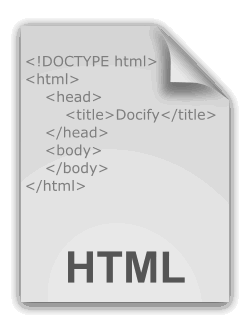Creating static markdown content in Docify
Docify is a static site generator which means that the content of the page will not be changed after the compilation (the exception are Java Scripts which can dynamically change the DOM).
The content of the page files will be resolved during the compilation time and converted into the corresponding html files. Docify is using markdig engine to convert markdown into html. Below are the most commonly used syntax examples:
Plain Text
Plain text will be resolved to corresponding paragraphs in the html
First Line Second Line
Headings
Use # symbol to specify the headings
# Headings1 ## Headings2 ### Headings3 #### Headings4
Url
[Docify Site](https://docify.net) [Pages Absolute Url](/pages/) [Relative Url Of Image](sample-image.png)
Image
Image uses a similar format to url, but with a ! symbol at the beginning. Additional attributes, such as width and height can be added by adding the {} after the image as shown below
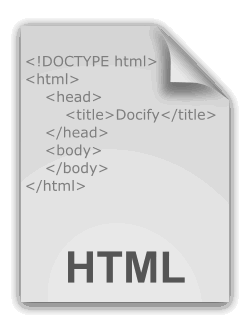 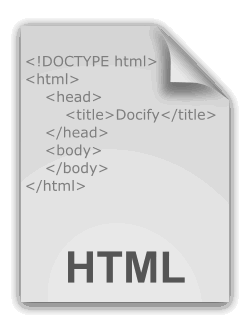{ width=100 } 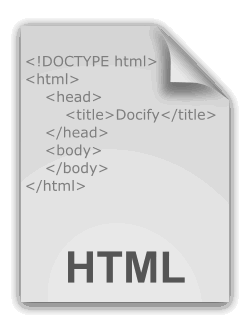{ height=200 } 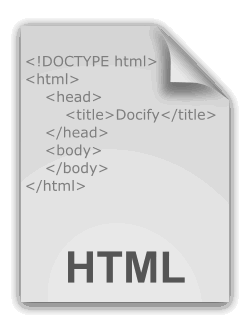{ height=100 width=150 }
Text Decorations
*Italic Text* **Bold Text**
HTML Code
html code can be injected into the markdown:
<u>underlined text</u>
Code Snippets
Use ~~~ to fence the code snippet. Optionally specify the language
~~~ cs
var myVar = "Hello World";
Console.WriteLine(myVar);
~~~
Unordered Lists
* Item 1 * Item 1-1 * Item 1-2 * Item 2 * Item 2-1 * Item 3
Ordered List
1. Item 1 1. Item 2 1. Item 3
Tables
|Header1|Header2| |--|--| |cell1|cell2| |cell3|cell4| |cell5|cell6|
Special Symbols
Use \ symbol for escaping special symbols
\\ \{\} \[not url](not url)