Concept of layouts in Docify engine
Layouts allow to define the reusable portion of the html page.
Layouts support dynamic content and can include pseudo-dynamic portions of code.
Layouts must include {{ content }} placeholder which will be replaced by corresponding content of the page or inherited layouts.
Layout files must be placed into the _layouts special folder in the root of the site.
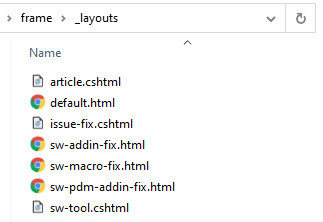
Name of the file is the name of the layout.
Markdown content in the layout will not be resolved. Only use html and cshtml in the layouts
Referring Layouts
Layouts can be specified by adding the layout attribute into the page or layout metadata. As this option can be placed into the layout itself, inheritance is supported.
--- layout: default ---
Layouts are optional, but in most cases pages would have layout assigned.
Most of the pages in the site will use the same layout. Instead of defining the layout attribute in each page, it is possible to define the global default layout by specifying its name in the configuration file:
default-layout: default
In this case, all pages (not layouts) by default inherit the specified layout unless explicitly overridden if layout attribute is not specified.
In order to automatically inherit the layout for the children pages, use the $ as the layout name
In this case, all children pages will use the parent's page layout.
For example, the following pages structure will result in all pages, except Page3 to have layout L1, while Page3 will be assigned with layout L2
- Page1 (layout L1)
- Page2 (layout $)
- Page3 (layout L2)
- Page4 (layout $) Page5 (layout $)
Layout Example
The below example is a typical layout for the master page, containing the base html.
<!DOCTYPE html> <html> <head> <title>Page</title> </head> <body> {{ content }} </body> </html>
However, the above example will not resolve the page title and all generated html files will have the same title Page.
In order to resolve this issue, dynamic layout can be used:
@using RazorLight
@using System
@using Xarial.Docify.Base.Context
@using Xarial.Docify.Lib.Tools
@inherits TemplatePage<Xarial.Docify.Base.Context.IContextModel>
@{
var pageTitle = Model.Page.Data.GetOrDefault<string>("title");
}
<!DOCTYPE html>
<html>
<head>
<title>@pageTitle</title>
</head>
<body>
{{ content }}
</body>
</html>
In this case, the title will be extracted for each corresponding page metadata:
--- layout: default title: Page1 ---
--- layout: default title: Page2 ---